Ok guy we all see those videos of big setups, monitors and monitors and monitors connected together and held by a monitor stand with a big cpu running under and all those fancy stuff. It's catchy i won't lie. you've got to love those and want to have them, well you would think that until you eventually see the prices those things go for.

Ok cheer up and bring your seat back up it doesn't have to be so expensive if you are programming.
Contrary to popular believe you can do more with a little setup and those fancy setups are mainly for gaming due to the fact that games require high specs to run without lagging and some people will also like to stream soo they have to use high end desktops or laptops with high graphics card and all however we will not be doing that here, we just write codes, develop websites and at most making mobile Apps
WHAT DO WE NEED TO LOOK OUT FOR IN OUR PC
This section is going to be divided into three
- RAM
- HARD DRIVE
- CPU
- GRAPHICS CARD(OPTIONAL)
RAM
RAM(READ ACCESS MEMORY) blah blah blah i'm not going to bore you with what it is and all those tech stuff to confuse you, all i can say is that what you will need will depend on the kind of programming you would want to do. For example you want to do web programming, You should be looking at a minimum of 4GB RAM
but i would recommend 16GB or 8GB RAMif you are trying to be economical about the whole thing. I say this because at most you will be needing enough RAM to open a browser like chrome or firefox to view the website as you are developing it, Text editors like Notepad++ or SublimeText or Visual studio code to write codes that the website uses, A server application to run the backend.
Now all of this i listed above does not require much RAM to run, you can leave a comment about what programming you want to do and i will leave a suggestion of RAM to use however we often find ourself jumping from web to next level like mobile app so maybe just go for a bigger RAM like 32GB if you can
If you are going for Mobile Application Development, i would advice you to go for a minimum of 16gb and a recommendation of 32gb RAM. The reason being that mobile develeopment requires a lot, You would most likely be using Android Studio which says they need minimum of 8GB ram to run
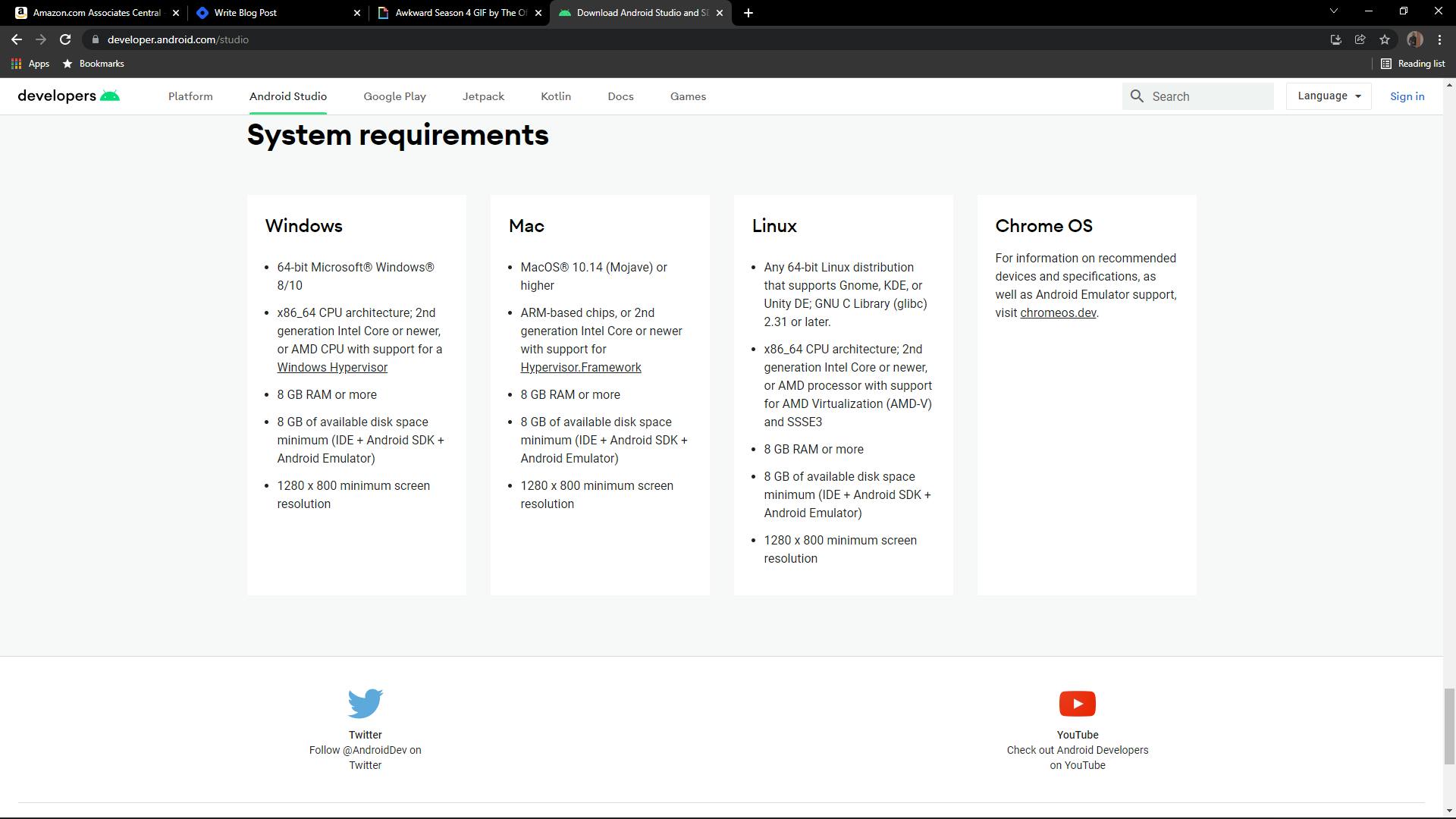
but in the end you would Create and open an emulator(A virtual phone ) in your laptop, A browser to check for resources or read the document of your programming language, A text editor to write codes, Believe me all this will need more than 8GB RAM to run smoothly unless you would like to press a button to open your app and go make a cup of coffee before it loads up.
So i would say go for it all if you can but wait up, you know about RAM now doesnt mean you should just go out there and buy any amount of RAM out there in the market. If you don't have a PC then go for what you like but if you already have a PC, you don't have to throw it away, All you have to do is upgrade.
Now when you want to upgrade there is what you call compactibility, You can't give the laptop or Desktop what it should not accept, The images of RAM you have been seeing are that of laptops. Here is what a Dektop RAM looks like
Now this would not fit in a laptop, it is way too big and would not fit, same goes for laptop, you can not put a Desktop RAM in a Laptop, it would not fit, Now you know about Laptop and Desktop RAM but that doesn't make you a guru in choosing RAM yet. We also have two types of RAM.
There is the DDR3 and DDR4 RAM, we don't have to get into what each does and what the other does not do, it is very simple, DDR4 is faster than DDR3 no need for any technical term that will confuse you However you can not, wait what am i saying, You should not buy or get a DDR4 RAM for a DDR3 laptop, that's another compactibility issue. You need to get the right RAM for the right system, why am i saying this, for some of us that buy online, The return policy is never good and you don't want to buy and see that it does not work for your system so in order to save your self the hassle of return policy or loosing by buying the wrong RAM please check your system type of RAM. Oh that brings me to the next order of the day, How to check the version of RAM in your system? Is it DDR3 or DDR4?
CHECK YOUR RAM? IS IT DDR3 OR DDR4
- Press the windows key then type Task Manager
- Click the App and when it opens up click on the Performance tab at the top.
- The final step is to click on the Memory tab at the left and then the RAM type should show above the chart like the image below

There are also some cases where your Task Manager does not show your RAM type like the image below
Now we have checked on the type of ram, we also need to check the speed of our ram and the slots used, Now DDR4 and DDR3 have different speeds like 2400Mhz, 2166Mhz, etc.
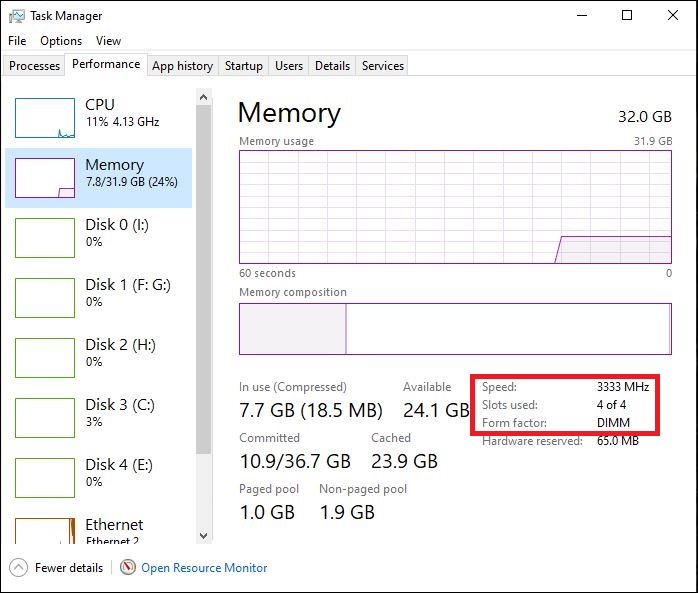
Now you are good to go into the world and get an upgrade on your system but if you don't have a pc(Personal computer) and you are buying, you don't have to worry about compactability.
HARD DISK
Hard drive is a storage device in your system, Think of it like the memory card on your phone, it is used to store information for use late. It comes in different size, types, capacity etc. it can determine how fast your system boot up, how fast apps open up in your system, it sounds funny right? but yeah it is true.
TYPES OF HARD DISK
There are typically two types of hard drives out there
- Hard Disk Drive (HDD) and
- Solid State Drive (SDD)
For the hard drive you would want to go for a "SOLID STATE DRIVE" typically called SSD and not a Hard Disk Drive(HDD), whether you are buying a new system or have a system already, You don't have to worry about compactibility issue, it will work well. You can also use hard disk externally.
If you don't have a system you don't need this next part, you can skip to WHY THE SDD AND NOT THE HDD YOU SAY section.
Now if you already have a system, you might need to take it to a computer store for them to backup your current hard drive into the new SDD and also open the system to fix it inside, You can however find videos on youtube on how to open your system if you know the make and model.
WHY THE SDD AND NOT THE HDD YOU SAY
Well you can use both but it is recommended that you use the SSD.
Capacity
Speed
Cost
Capacity Hard Disk comes in different size, The size tells you how much space you have left and how much you have used.
The in-built hard disk is usually the one with the label C . The colour can either be blue or red, It is blue when you haven't used more than 90% of the space on the Hard Drive. For example if you buy a 250GB HDD or a 256GB SDD you should expect to see 200GB free after installing windows in it because the windows you installed will take up some space. Now you are left with 200GB, it will only show red when you have less than 20GB space. it is best to defrag folders with huge files thoough.
Now the capacity of the hard disk influence the cost of the hard disk, The bigger the Hard Disk the higher the cost of the Hard Disk. it is like a memory card, we can all relate to that. The higher the size of the memory card, the higher the cost
Speed
The SDD is way faster than the HDD seeing as it store information in an integrated circuit unlike the HDD that stores information on a disk like a record player

The speed of the Hard Disk affect the performance of the system because if you click on an App, It tries to get all the resources for that app before it is opened up and the SDD is faster at accessing information than the HDD so the SDD will boot up faster, Open apps faster, Copy Files faster, etc. In general if you are going for speed use a SSD
Cost
The cost is influenced by the two factors stated above.
SSD are more expensive than HDD
The higher the size the Higher the price.
- Central Processing Unit (CPU)
This part will speed up producing things like creating an App, Not so important for things like web development. Now typically i'd say go for a minimum of core i5 9th gen with a processor speed of 2.3GHZ and a recommendation of core i7 10th Gen. Now if you have a system already then it might be too late or very costly to change but changing the RAM and Hard Disk could still help. Some cpu are soldered in the motherboard, if that is your case then you should either leave it or buy a new motherboard which is very expensive but if yours is detachable then you are in luck, you can just buy a new one and attach it in.
- Graphics Card (Optional) This is optional except you are making a game then that is going to really require you to have a graphic card. i would recommend the Nvidia graphics card for those task because you would be using things like UNITY and other graphics intensive apps to make and design enviroment and logic of the game. Graphics card of the system only come in handy if you would be needing a high end graphic app.
Another optional thing i forgot to mention is good internet connection, you might want to get a router for private and uninterruption connection to the internet, becasue you are going to be on the web constantly when those errors come. Most likelt you would be on stackoverflow.com the solution home for programmers who may have lost their way or have critical bugs they are trying to fix.
Conclusion
There are two things to do if you have not bought you own system, you can decide to buy a cheap system and upgrade it, or buy a high end system and avoid going to the computer store generally. you could go for MSI laptops, Predator, Yoga series etc.
Thank You, I hope you had fun and learnt more about system setups
Leave a comment in the comment section of drop a mail for me at collinscode@gmail.com

