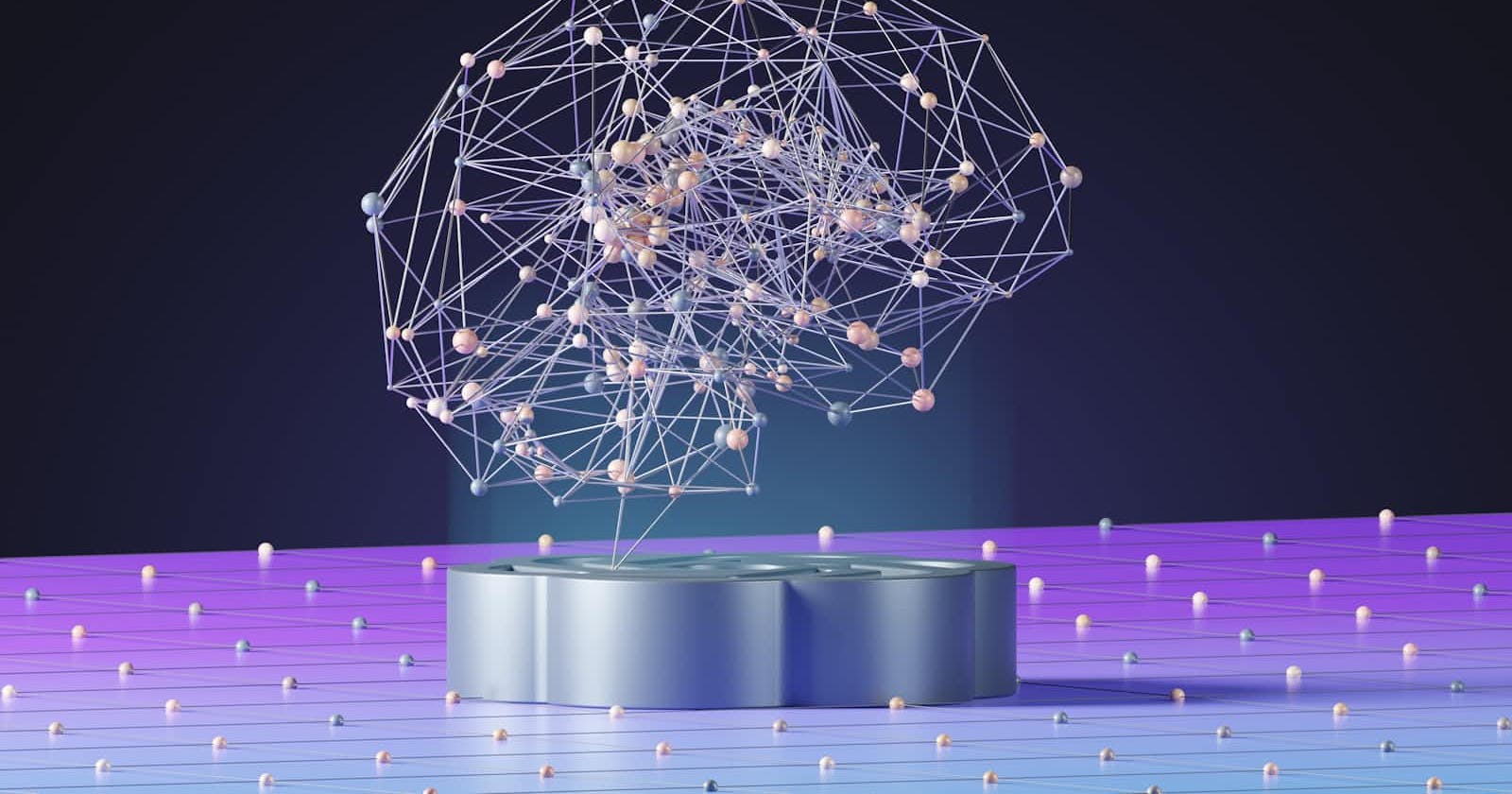How to remake the popular lil yatchy walk out
Table of contents
No headings in the article.
I am sure you have been seeing people replace the popular lil yatch walk out below with their pictures and you have been wondering how things like this are being done
Well it is not so technical as you think, it is all AI and today, i am going to be showing you how.
1. Get a discord account if you don't have one.
2. Go to Viggle.
Click on
Join betaAccept rules and regulations
enter any of the animate channels under creator.
type
/animate. This should give you a selection wwhich you would click.

attach the image which you would like to use to replace lil yatchy into the image section
paste
lil_yatchy_stage_entranceinto the motion prompt. You can find other motion prompt ☞ hereclick on the background section and choose template to maintain the video background
click on fine tune and select on then press enter to send and wait for the video to be generated.
For the best performance please use a full body picture. Thats all for today, go break a leg and i hope to see all the funny memes that will come from this.